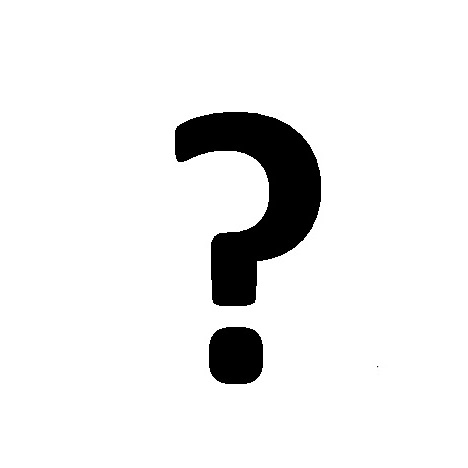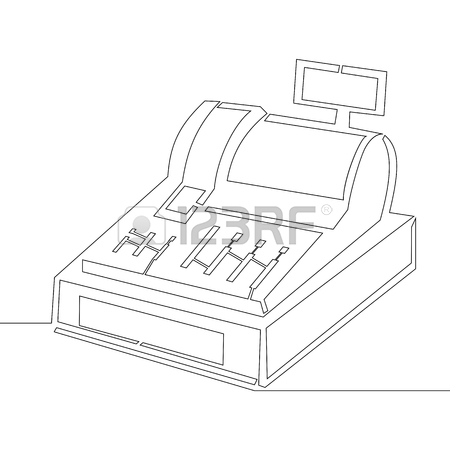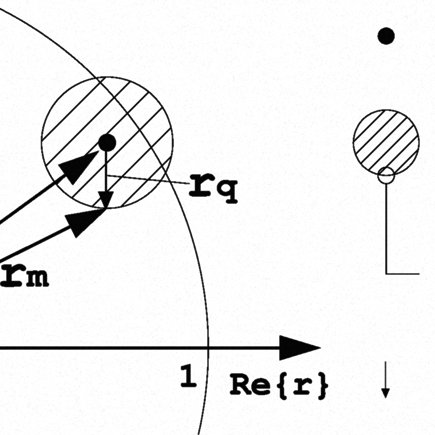Lucent Technologies MERLIN LEGEND 5 manuels
Manuels d'utilisation et guides de l'utilisateur pour Accessoires pour bateaux Lucent Technologies MERLIN LEGEND 5.
Nous fournissons des manuels en pdf 1 Lucent Technologies MERLIN LEGEND 5 à télécharger gratuitement par type de document : Manuel d'utilisateur

Lucent technologies MERLIN LEGEND 5 Manuel d'utilisateur (429 pages)
marque: Lucent-technologies | Catégorie: Accessoires pour bateaux | Taille: 3.46 MB |

Table des matières
3
4
6
9
16
29
39
51
55
59
60
81
83
83
85
86
86
87
87
98
100
101
102
103
103
104
104
105
105
105
106
108
109
115
119
121
122
123
124
125
130
130
131
135
138
148
149
150
150
151
151
151
151
151
154
157
163
165
165
168
169
170
171
188
192
194
204
204
208
210
212
217
229
234
234
236
236
238
245
248
248
251
254
264
289
291
294
307
311
313
317
318
318
343
345
365
376
388
388
392
396
397
398
399
401
402
404
405
406
408
410
411
412
413
414
415
416
417
418
419
420
421
422
423
424
425
427
428
429
 Lucent Technologies MERLIN LEGEND 6 User Manual,
472 pages
Lucent Technologies MERLIN LEGEND 6 User Manual,
472 pages
Lucent Technologies appareils